Mognet
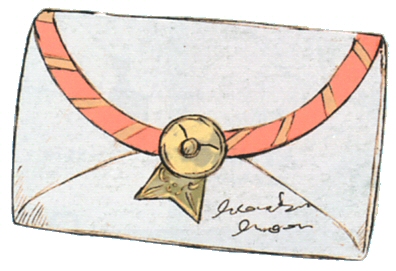
Mognet is a fast, simple framework to build distributed applications using task queues.
Getting Started
Installation
Mognet can be installed via pip, with:
Defining an application and some tasks
Everything starts with the App class. From here, you can launch and revoke tasks, get their status, and so on.
Creating an App requires that you initialize it with a name. This is done for scoping objects on the Results Backend and the Task Broker instances.
We also need to tell the app to which Task Broker and to which Result Backend it should connect to. We can do it through the AppConfig class.
Then, to define a task, you use the @task decorator. Every task has to follow these rules:
- Each task must have a name. If not set, one will be set for you.
- The function receives, in its first argument, an object of type
Context. We will go into details of this object in future sections.
from mognet import App, task, Context, AppConfig
# Please note that, for brevity reasons, we are showing parsing a raw dict rather
# than specifying all the intermediate types manually.
# We recommend looking into the contents of this class.
#
# Note that we also don't specify the URLs to the Redis and RabbitMQ themselves,
# opting instead for the defaults.
config = AppConfig.model_validate({
"result_backend": {
# Assumes a Redis on localhost:6379 with no credentials
"redis": {}
},
"state_backend": {
# Assumes a Redis on localhost:6379 with no credentials
"redis": {}
},
"broker": {
# Assumes a RabbitMQ on localhost:5672 with no credentials
"amqp": {}
}
})
app = App(name="example")
@task(name="example.add")
async def add(context: Context, n1: float, n2: float):
return n1 + n2
Running a Mognet application
A Mognet application is started using the mognet cli command, as follows
Where your_app.mognet_app_module is the module name that holds your Mognet application, much like when the python -m module_name command is used, and app represents the name of the variable that holds the application itself in the module.
Note that you can omit :app if your application is stored in a variable called app. The CLI will, by default, look for such a variable, unless you override it.
This will start the application, connect it to the Task Broker and Result Backend, and make it start listening to tasks.
Sending a SIGINT (Ctrl+C) or SIGTERM will gracefully stop the application.
So, assuming the previous example file was saved into a file called example.py, the application can be started as follows:
Running a task
To run a task, we make use of Request objects. They hold information on which function should be run, and what arguments to run it with.
import asyncio
from mognet import Request
# We will be using the app we created on the previous example
from example import app
async def main():
# Create a Request to run the task created on the previous example
req = Request(name="example.add", args=(1, 2))
# Using an `async with` block will cause the app to connect
# to the broker instances, and clean up after leaving this block.
# For information on how you can have the app connected in the background,
# for example, on Web Applications, see examples
async with app:
# After the app is connected, we can send the request to the
# worker nodes. Awaiting allows us to receive the return value from the task.
result = await app.run(req)
assert result == 3
asyncio.run(main())
The example above represents how to create a request, execute it (in a different process), and wait for the result.
Quite a few things happened in the background, however:
- Each
Requestobject has a UUID that identifies it. This ID is later used as the key to retrieve the result of the task execution. - The app instance never connects automatically, so we must be explicit.
- When
app.run(req)is called, it: - Creates, on the Result Backend, a
Resultentry for the ID of theRequest - Submits the
Requestto the Task Broker - Waits for the previously created
Result, which will either return the value, or raise the exception that was raised by the task's execution.