Deep Search Toolkit¶
Interact with the Deep Search platform for new knowledge explorations and discoveries
The Deep Search Toolkit is a Python SDK and CLI allowing users to interact with the Deep Search platform. The Toolkit provides easy-to-use features for several common document workflows such as conversion, graph creation, and querying, including semantic retrieval and RAG.
Deep Search Deep Search GitHub Examples
Getting Started¶
Install¶
Set up your Profile¶
After logging in to Deep Search, you can set up your profile as shown below:
- click on the Toolkit / API icon on the top-right corner
- from the Toolkit section, copy the command and run on your terminal
- when prompted for the API key, copy it from the HTTP section and complete the setup
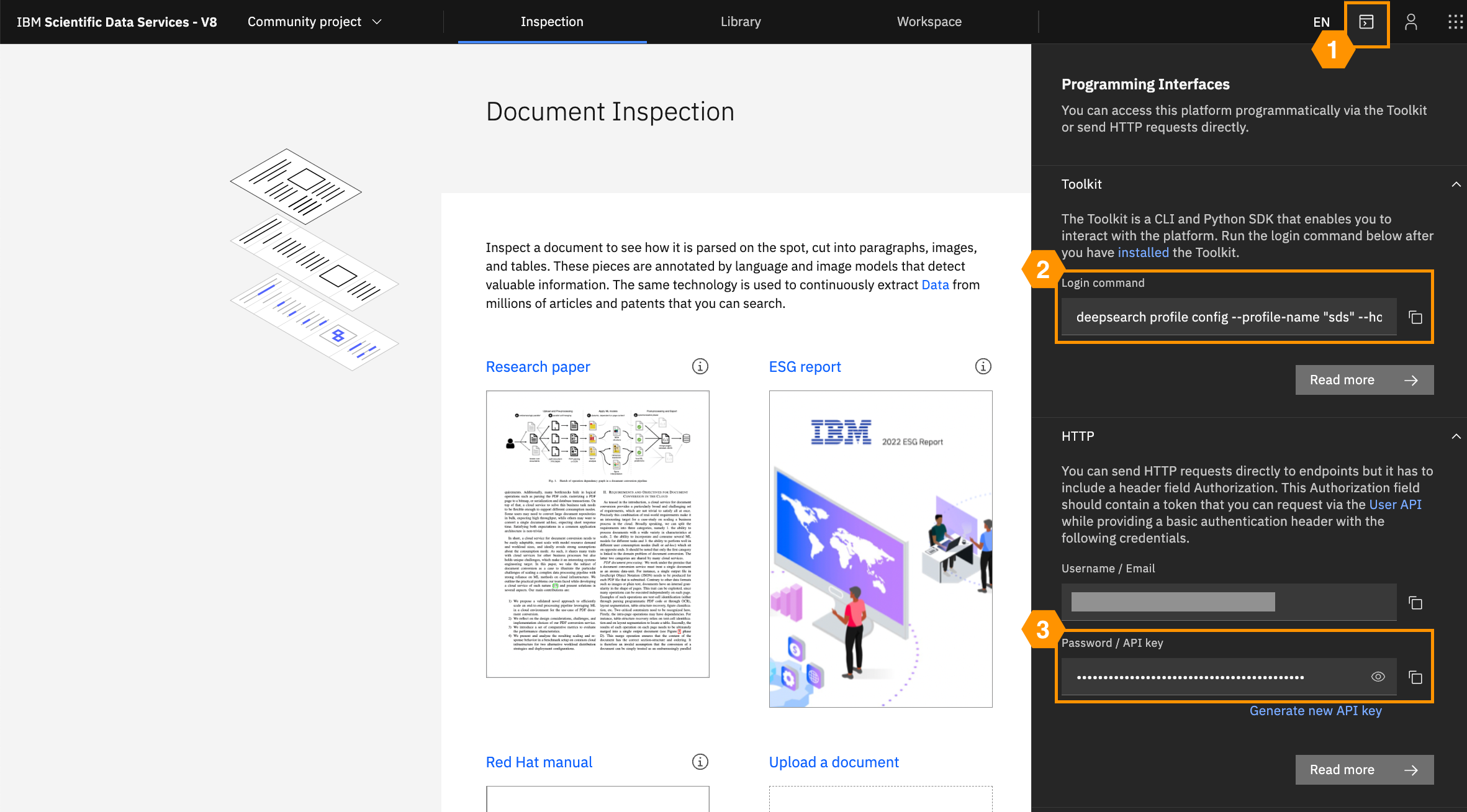
To quickly check your profile setup, run the following — your projects should be displayed:
Multi-profile support
You can set up multiple profiles, e.g. for different deployments. For details on managing profiles, check Profiles.
Start Using the Toolkit¶
Check out Deep Search Examples for interactive notebooks showcasing various common usage scenarios and find inspiration on how to make the most out of your own documents.





